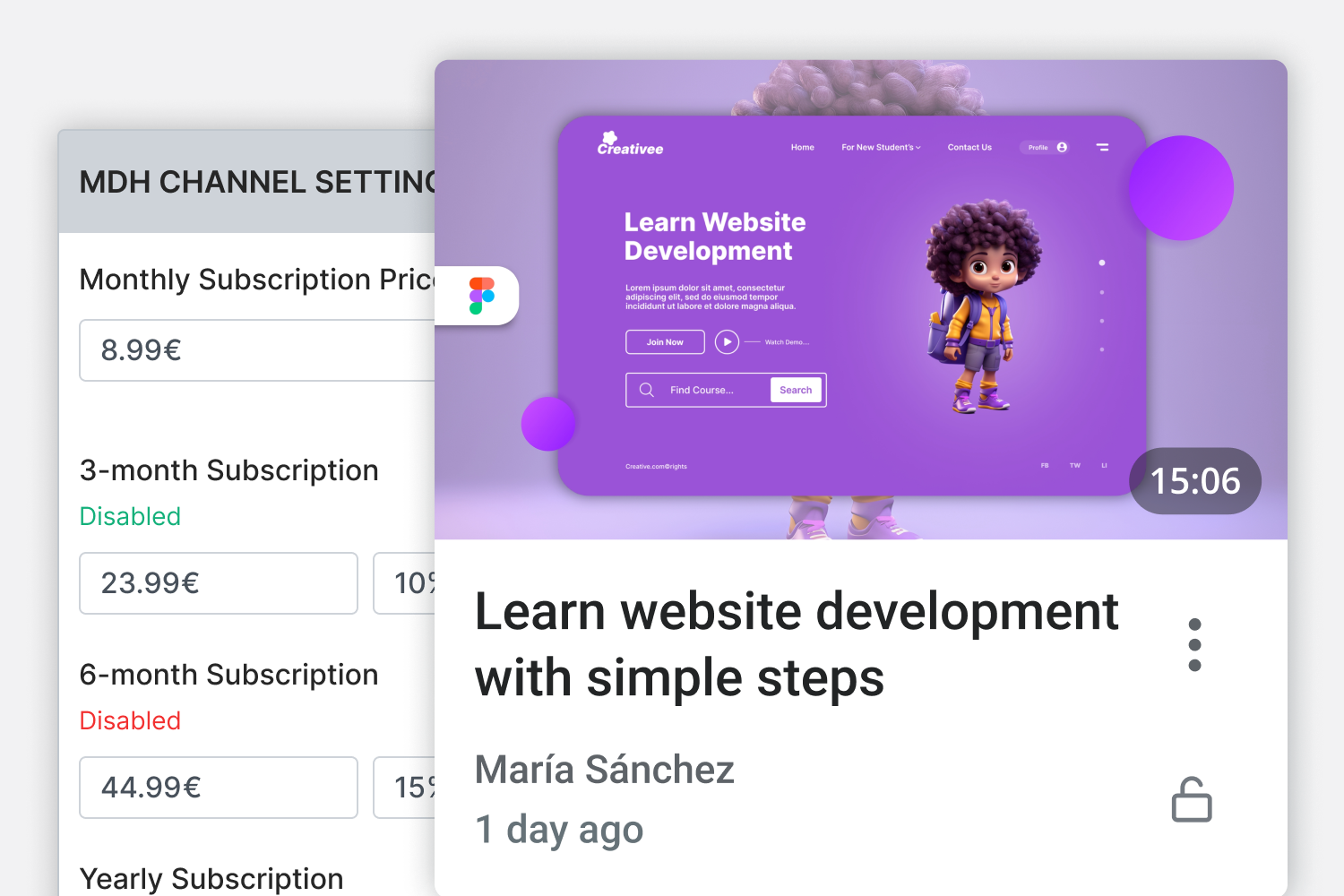Document Auto Filler
Project Overview
The Document Auto Filler website was designed to streamline the creation and management of documents for customers and their family members. This desktop-only platform allows trained in-house users to select documents from a predefined list and auto-fill them using backend data. Users can choose a specific customer, add details for their family members, and then save or print the document. Additional functionality includes options to add new documents or update customer information in the system.
Problem Statement
The previous manual document preparation process was time-consuming and error-prone, often requiring users to re-enter information for each document. Additionally, the lack of a centralized document management system made it difficult for in-house users to efficiently create or update records for family members. Our goal was to design a streamlined interface that would reduce time spent on document preparation and improve accuracy by leveraging backend data.
User Research & Insights
Our research included interviews with in-house users to identify common frustrations, such as repetitive data entry and the inability to add or modify document templates as needed. Users emphasized the importance of a flexible, easily navigable system where they could quickly access customer and family member data. Feedback also highlighted the need for clear document-saving and printing options to minimize errors.
User Personas
We developed personas to represent typical users, including “Chris,” a support staff member who frequently prepares documents for customers, and “Laura,” a back-office administrator who often updates customer details. These personas helped ensure that the design met the needs of both high-frequency and detail-oriented users, allowing for both quick document preparation and data management.
Design Strategy & Goals
Our design strategy focused on creating an efficient, user-friendly interface. Key goals included providing users with a straightforward method to select a document, add customer and family details, and preview the auto-filled content. The interface also needed intuitive options for adding new documents and updating customer records, ensuring flexibility in managing various data types and document formats.
Requirements
Desktop only. User can choose from a list or with another way a specific document and a customer for this document. Must have the option to choose also members of his/her family. When procced user can save or print the auto filled document. Prepare also designs that the user can add a document or a persons details to the system.
Screens
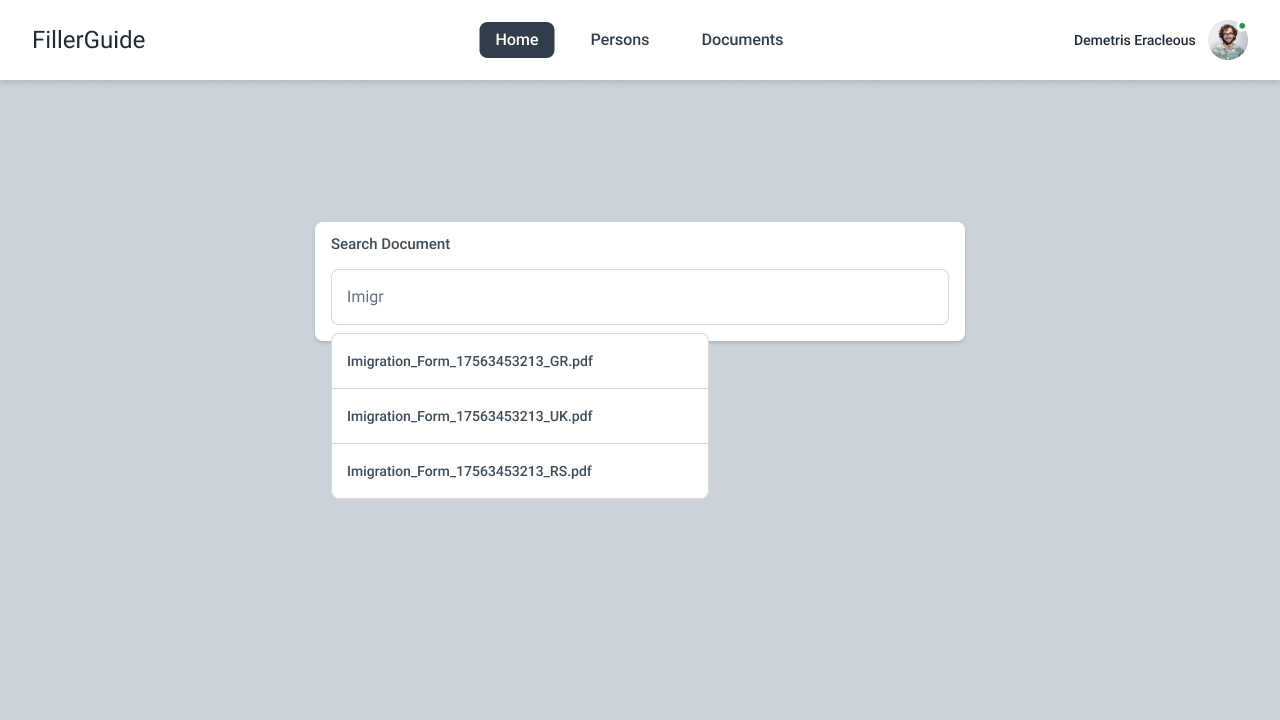
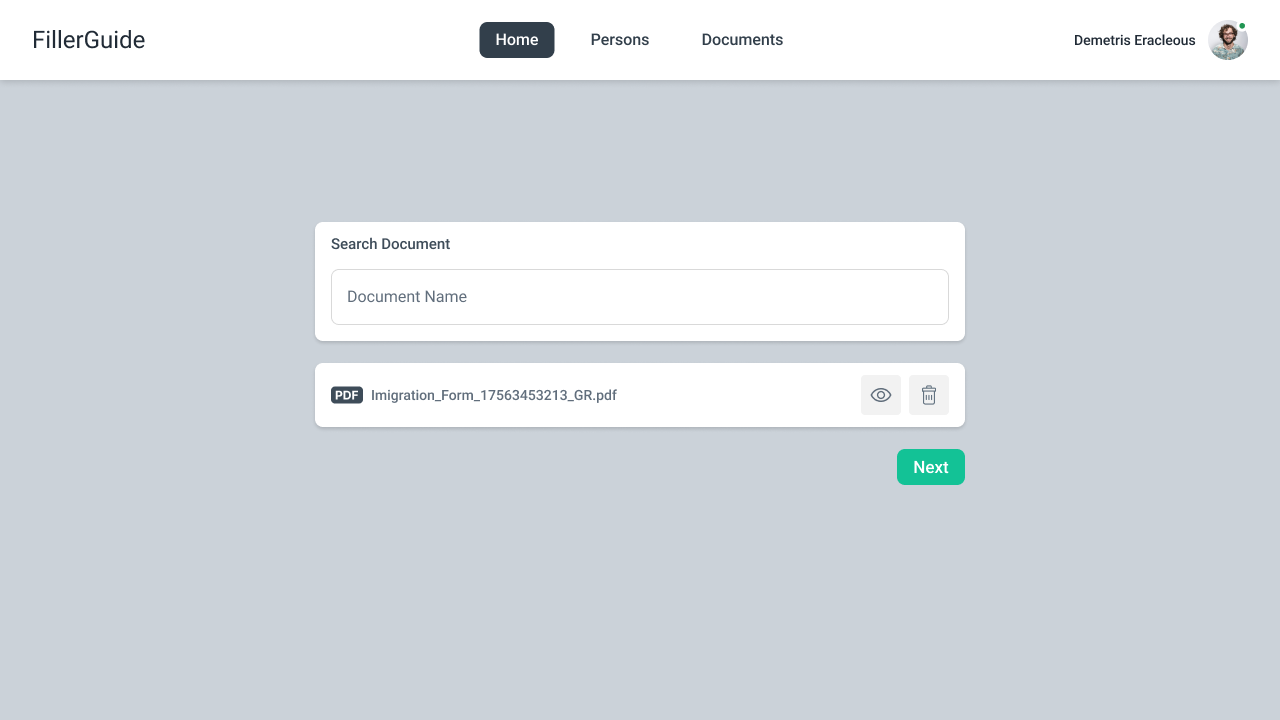
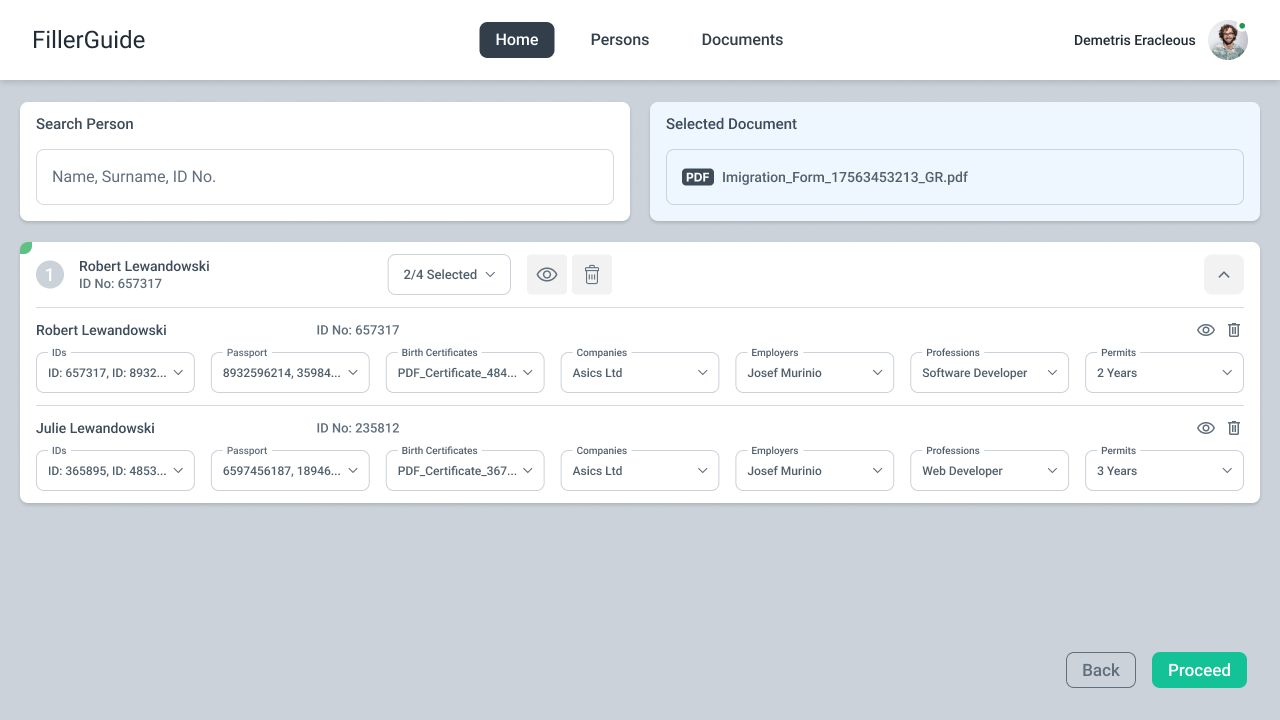
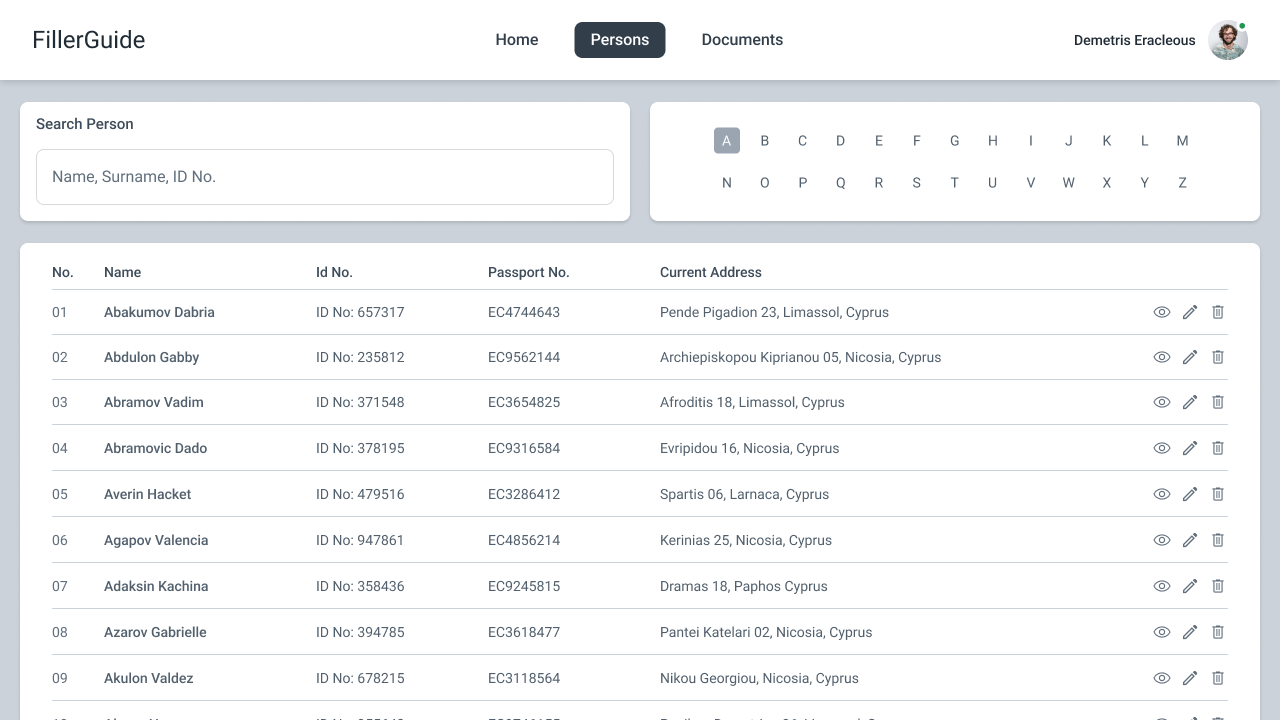
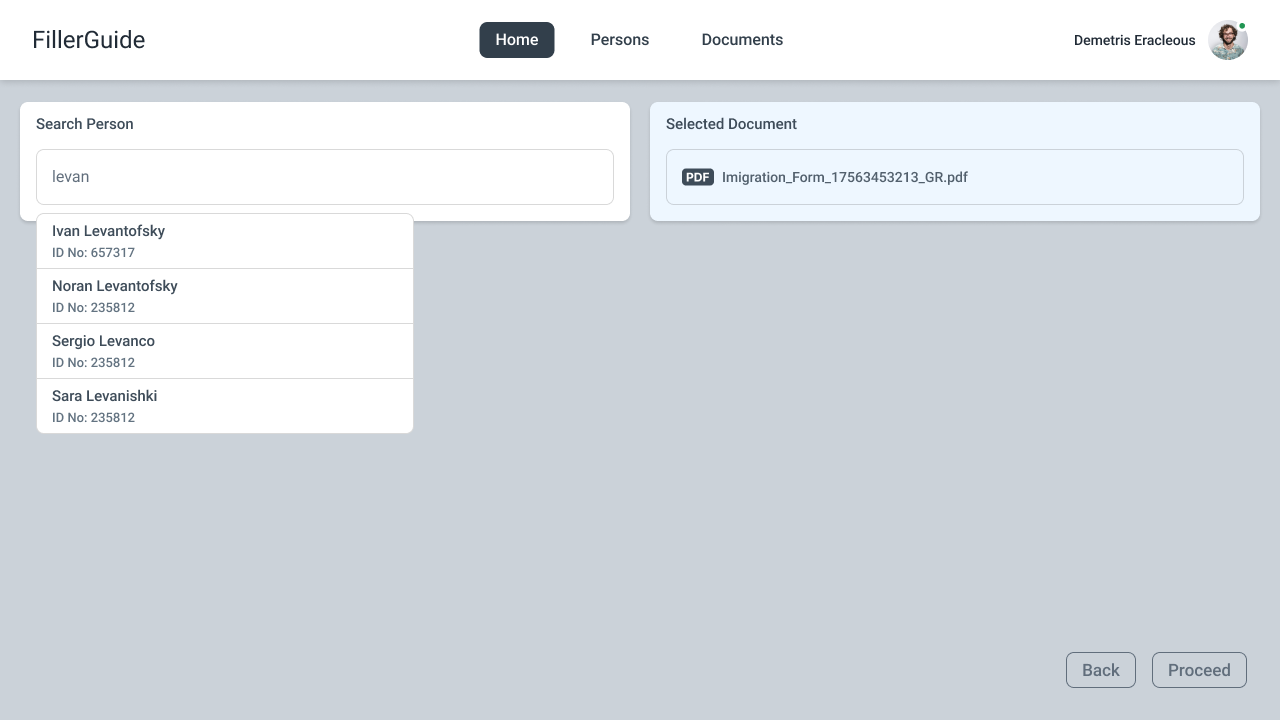
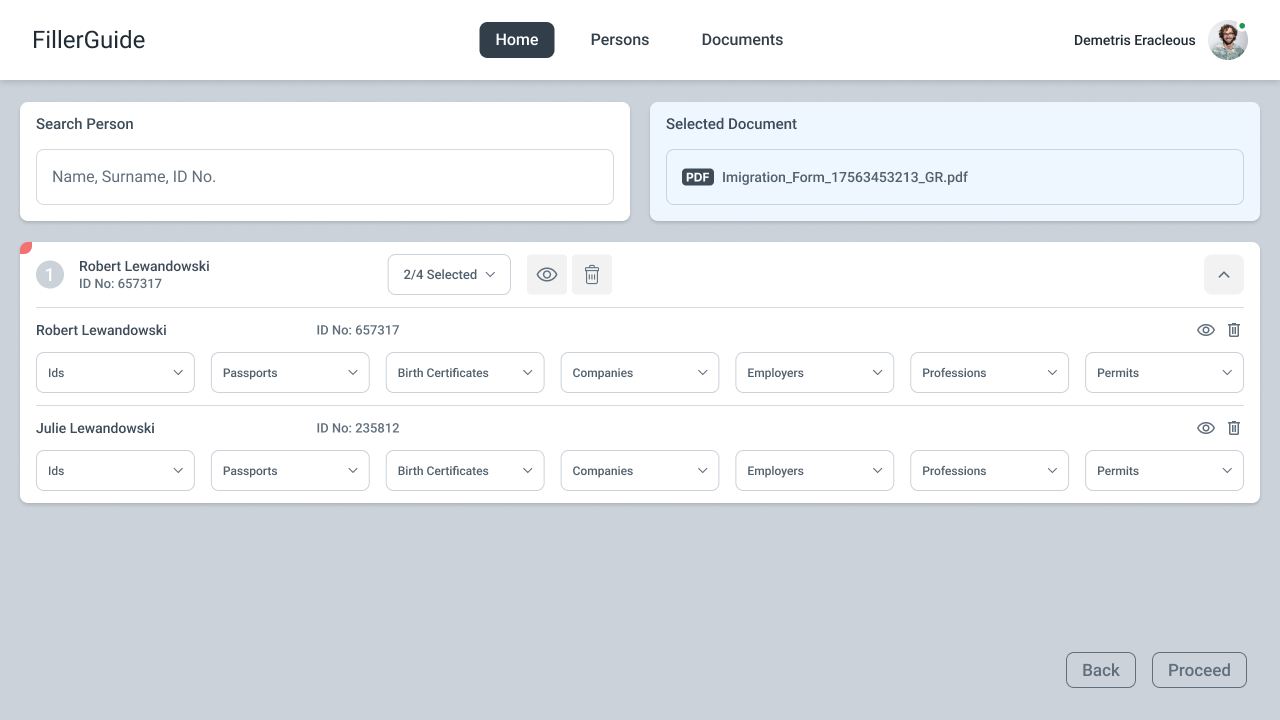
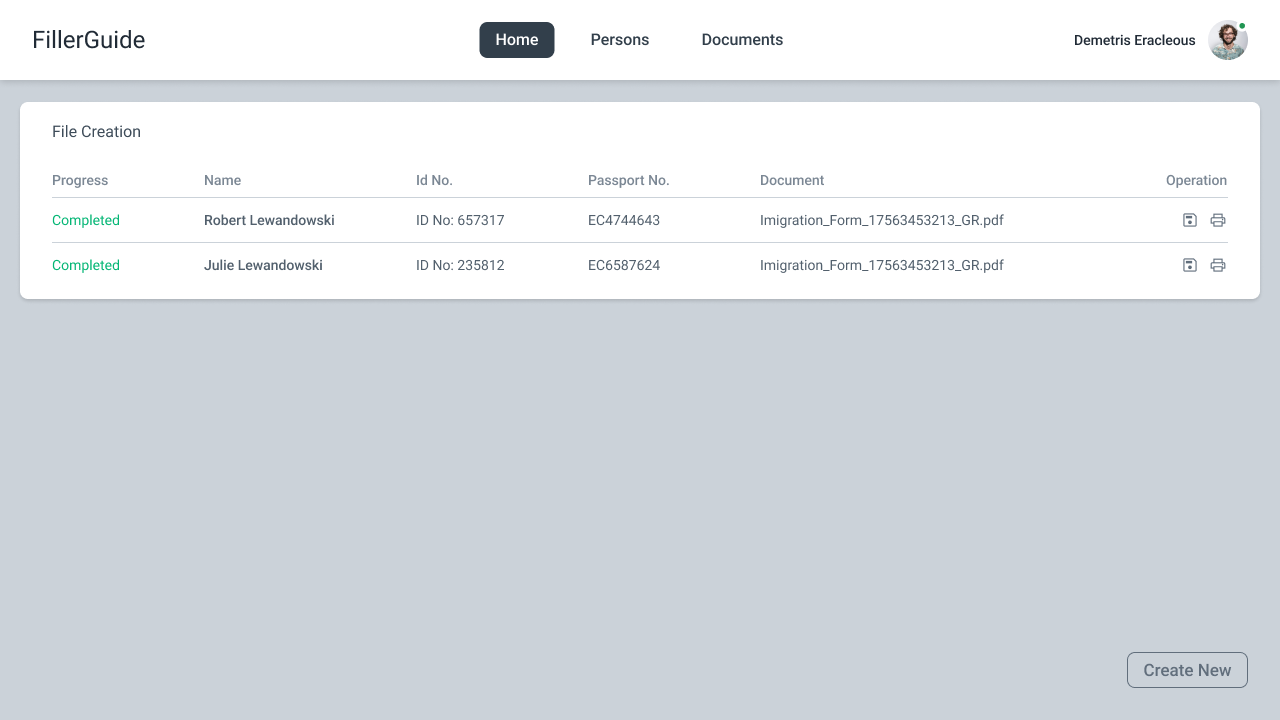
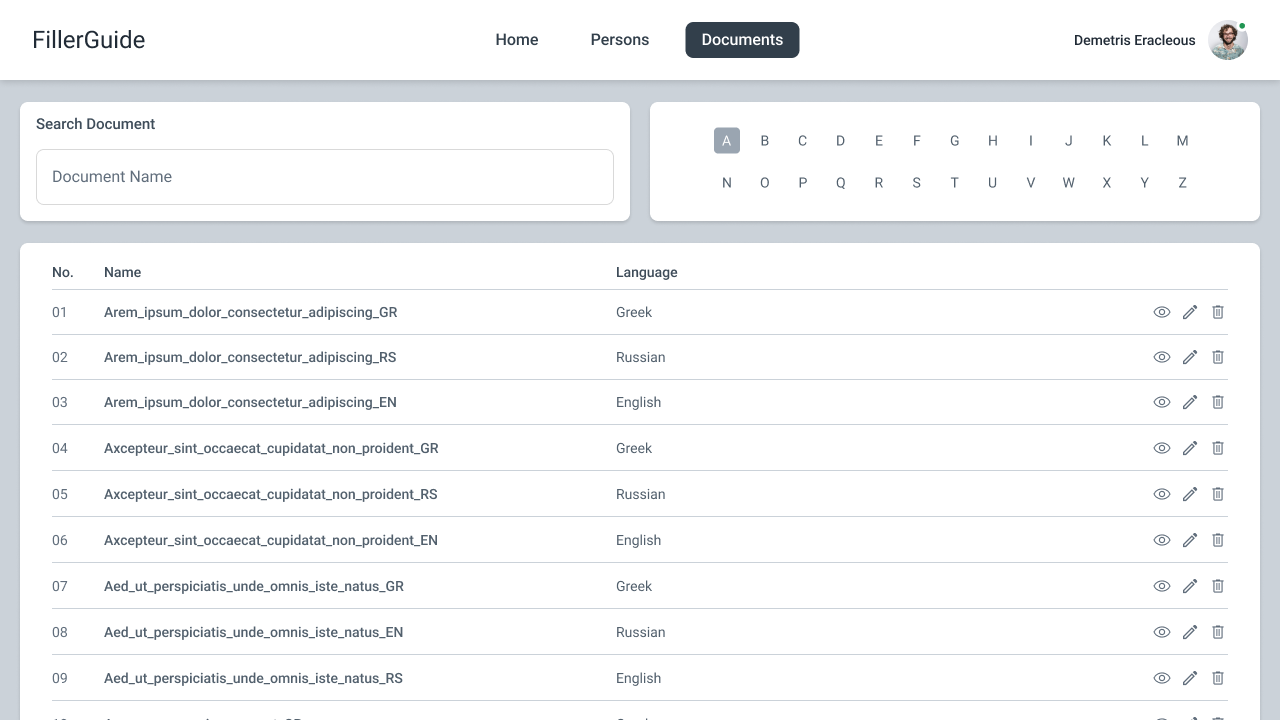
User Testing & Iterations
User testing revealed that some users needed clearer guidance on adding family members to documents. Based on this feedback, we adjusted the family member selection tool to include an onboarding tooltip. We also added error handling and data validation to prevent incorrect information entry. Further iterations focused on simplifying the save/print options, ensuring users felt confident about completing each action without confusion.
Outcome & Impact
The Document Auto Filler website reduced document preparation time by over 40%, significantly improving efficiency and reducing errors. Users reported high satisfaction with the streamlined workflow, particularly noting the time saved in auto-filling data and the flexibility of adding new documents and customer profiles. The platform allowed in-house teams to serve customers more effectively, creating a seamless experience.